- Connect the I-Button tag reader to GNSS Tracker through the 1-Wire interface;
- Register in the settings of the GNSS Tracker the key of each driver authorized to the vehicle;
- Connect power from the on-board network to the GNSS Tracker;
- Configure the device and the cloud monitoring service (WIALON or any other, including your own);
- Now you can control which driver worked on what special machinery, at what time and how many hours, keep a record of hours, fuel consumption, vehicle mileage with reference to specific drivers.
Monitoring of special machinery placement and an individual control for every driver
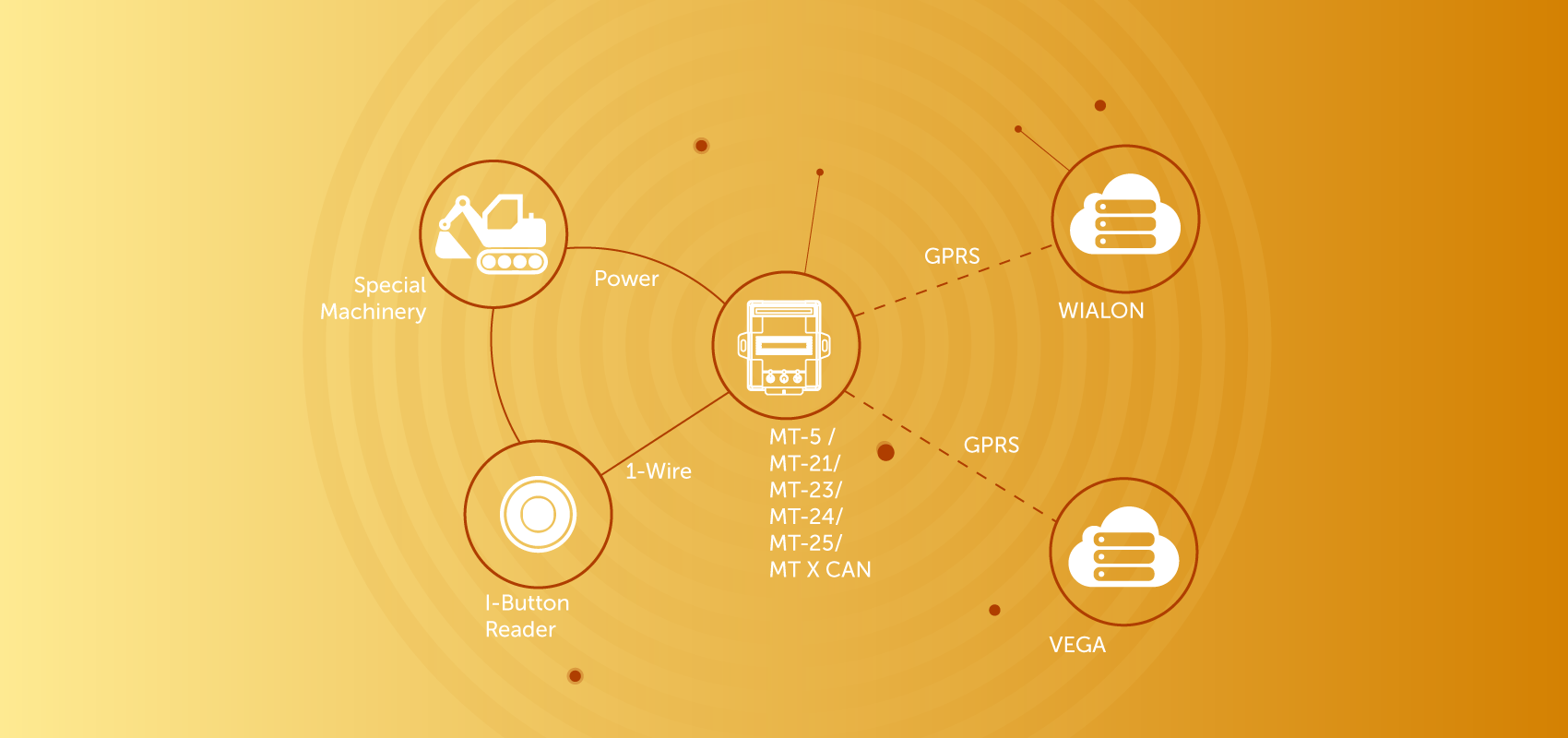
To implement the solution, you will need any of the devices with 1-Wire interface and driver authorization I-Button tag reader. The devices have difference in additional functions, for example, the MT-25 device has voice support, and in the devices of the MT X CAN series a CAN-bus scanner is implemented to conveniently search for the necessary parameters for monitoring. When you have decided on the device, you must perform the following steps:

 Vega MT-5
Vega MT-5 Vega MT X Int
Vega MT X Int Vega MT X Ext
Vega MT X Ext Vega MT X LTE
Vega MT X LTE Vega MT-21
Vega MT-21 Vega MT-25
Vega MT-25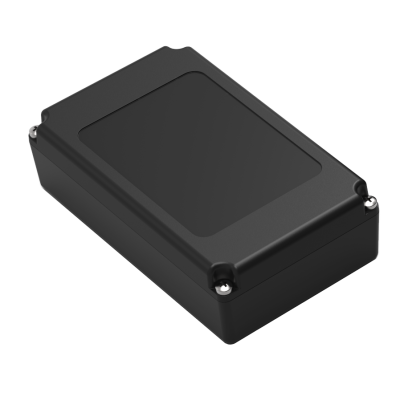 Vega M100
Vega M100 Vega M110
Vega M110 Vega M50
Vega M50 Vega M410
Vega M410 Vega MX600L
Vega MX600L Vega MX500
Vega MX500 Vega MX810
Vega MX810 Vega RK-2.4
Vega RK-2.4 Vega SM-1
Vega SM-1 Buttons
Buttons Indicators
Indicators Vega ST-1
Vega ST-1 Vega SD-1
Vega SD-1 GLONASS/GPS Antennas
GLONASS/GPS Antennas GSM Antennas
GSM Antennas Connectors with Wires
Connectors with Wires Vega K-232
Vega K-232 Vega SA-1
Vega SA-1 Vega RP-1
Vega RP-1 Destination Display Boards
Destination Display Boards Vega BLE module
Vega BLE module Vega MT-5
Vega MT-5 ESCD
ESCD 

