- Connect the bucket position sensor to the GNSS Tracker;
- Connect the special machinery CAN-bus to the GNSS Tracker;
- Connect power from the on-board network to the GNSS Tracker;
- Configure the device and the cloud monitoring service (WIALON or any other, including your own);
- Now you will know how long the equipment worked and how much it was idle (comparing the data how many hours the equipment worked with the bucket raised and how much with the bucket lowered in load mode), timely receive information about the improper use of the equipment (for example, working with the bucket lowered and the load outside the allocated work zones).
Monitoring of special machinery placement and сontrol of working hours and downtime via the CAN bus.
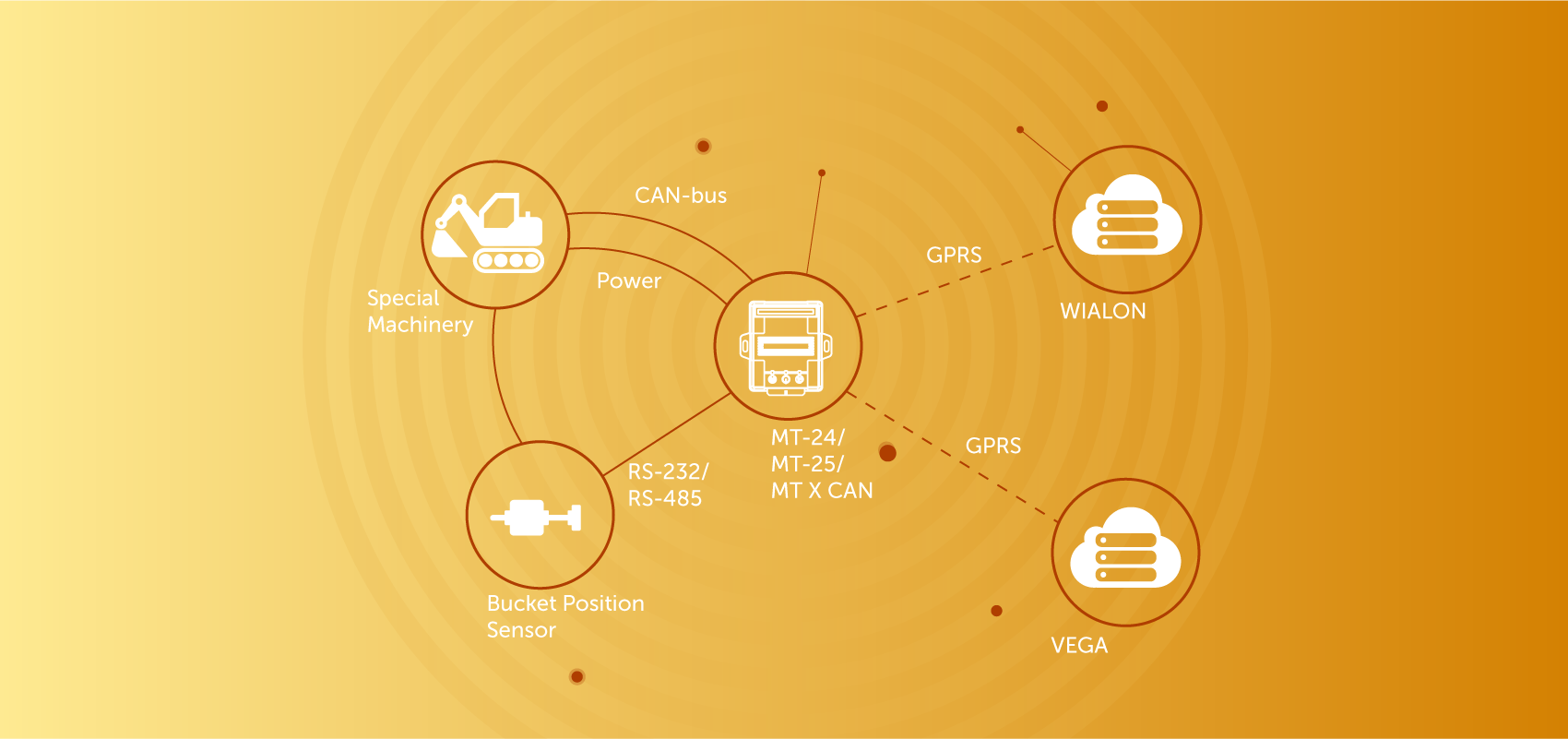
To implement the solution, you will need one of the devices which supported CAN-buses like MT-24, MT-25 or any device from the MT X CAN series and bucket position sensor. The devices have difference in additional functions, for example, the MT-25 device has voice support, and in the devices of the MT X CAN series a CAN-bus scanner is implemented to conveniently search for the necessary parameters for monitoring. When you have decided on the device, you must perform the following steps:

 Vega MT-5
Vega MT-5 Vega MT X Int
Vega MT X Int Vega MT X Ext
Vega MT X Ext Vega MT X LTE
Vega MT X LTE Vega MT-21
Vega MT-21 Vega MT-25
Vega MT-25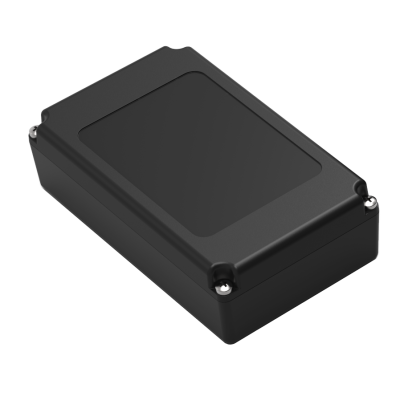 Vega M100
Vega M100 Vega M110
Vega M110 Vega M50
Vega M50 Vega M410
Vega M410 Vega MX600L
Vega MX600L Vega MX500
Vega MX500 Vega MX810
Vega MX810 Vega RK-2.4
Vega RK-2.4 Vega SM-1
Vega SM-1 Buttons
Buttons Indicators
Indicators Vega ST-1
Vega ST-1 Vega SD-1
Vega SD-1 GLONASS/GPS Antennas
GLONASS/GPS Antennas GSM Antennas
GSM Antennas Connectors with Wires
Connectors with Wires Vega K-232
Vega K-232 Vega SA-1
Vega SA-1 Vega RP-1
Vega RP-1 Destination Display Boards
Destination Display Boards Vega BLE module
Vega BLE module Vega MT-5
Vega MT-5 ESCD
ESCD 

